HOW CAN WE UPLOAD GSTR1 DIRECTLY FROM TALLY ERP9?
Go to Gateway of Tally ERP9--> Select Option Display or press key 'D' on keyboard
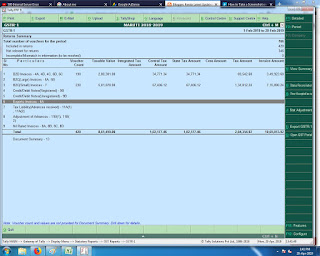
Select Statutory Reports-> Select GST-->
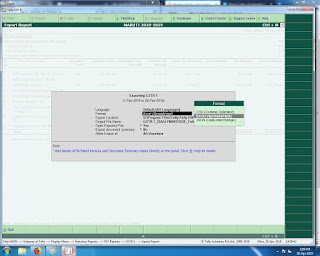 Select Export GSTR1 tab on the right side
of the tally window---> Select Exporting format as JSON --> Accept
exporting---> GSTR1 in JSON format is created in tally folder.
Select Export GSTR1 tab on the right side
of the tally window---> Select Exporting format as JSON --> Accept
exporting---> GSTR1 in JSON format is created in tally folder.
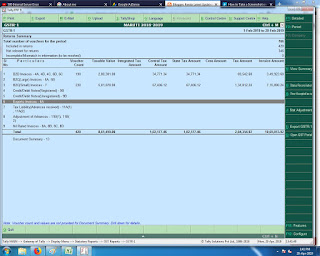
Select Statutory Reports-> Select GST-->
Select GSTR1-> All
invoices are displayed -->
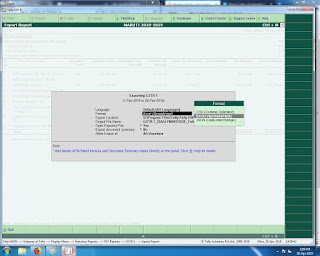 Select Export GSTR1 tab on the right side
of the tally window---> Select Exporting format as JSON --> Accept
exporting---> GSTR1 in JSON format is created in tally folder.
Select Export GSTR1 tab on the right side
of the tally window---> Select Exporting format as JSON --> Accept
exporting---> GSTR1 in JSON format is created in tally folder.
Go
to GST portal sign in using valid user ID and password-->Select
Return Dash board--> Select Financial Year and Return Period -->
Select Return Offline option on GSTR1 tab. -->Select Upload Option
--> Select Browse option--> Open the JSON file that we have
exported before to Programs/Tally/TallyERP9
In
case uploaded data (invoice data or other record) fails validation, an
Error File will be created on the online portal for only those records
which fail. Please download the error file and view it in the Offline
tool to correct the same. After making required correction, please
prepare JSON file following the same process as that for regular invoice
data upload and submit the JSON file on the GST portal. The JSON file
will be validated again and will be taken in by the system if found OK.
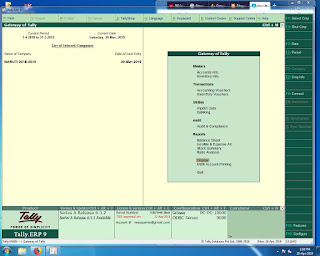
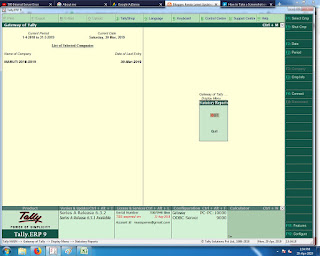
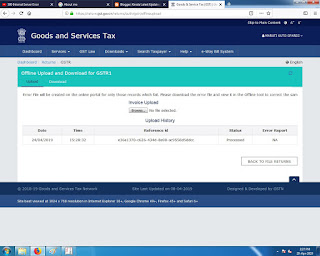


Comments
Post a Comment